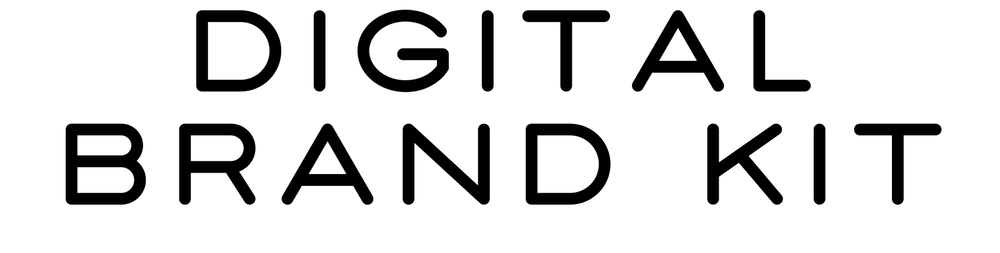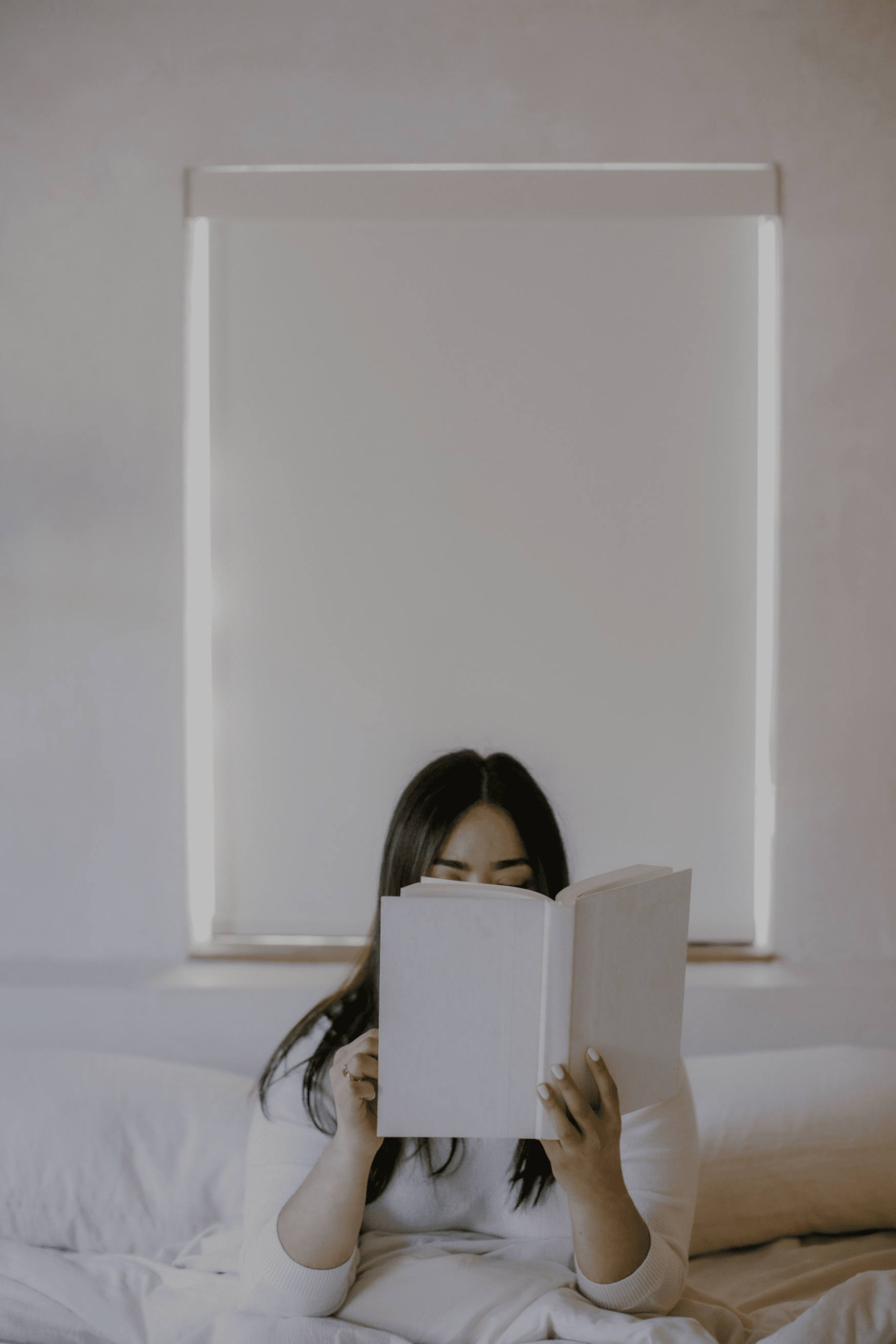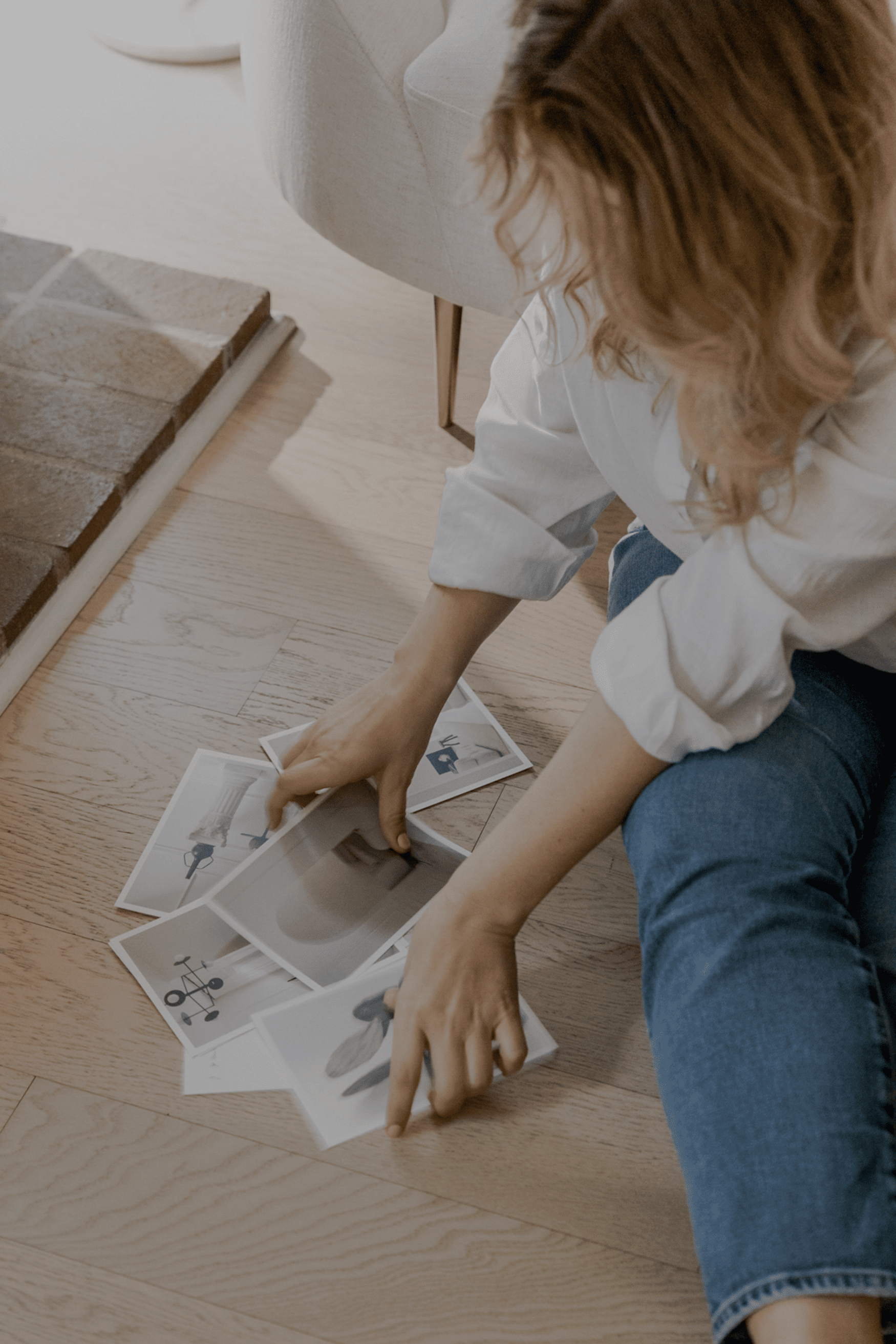There are a few common mistakes non-designers make that scuff the polish off their graphics. I see these boo-boos all the time and show people how to fix them every day.
Their reaction is almost always the same: “I can’t believe it was that easy!”
So here’s the deal: don’t let design intimidate you. It may seem complex but it boils down to three simple design rules.
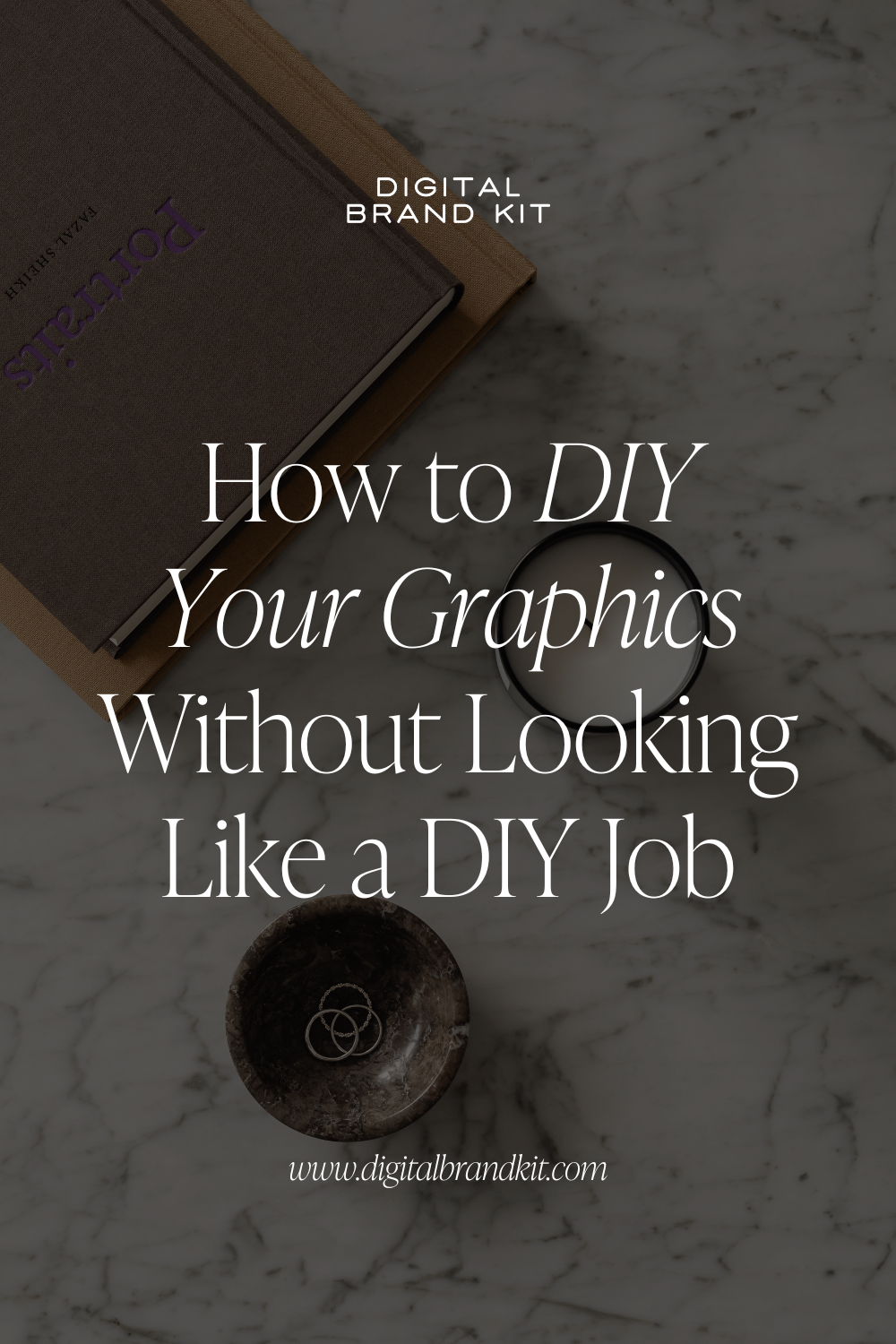
Follow these rules and, in just a few clicks, you’ll be looking at your own designs screaming: “Did I do that???” Urkel-style.
Let us begin:
1. Margins
Leave an invisible frame of white space around your designs. Always. Your images can bleed over to the edge of your designs if that is the intended look, but your text should never run all the way to the edge. Your design will instantly look more polished when you tuck all of your design elements within the invisible frame.
2. Alignment
Be intentional about aligning all the objects on your graphics neatly and consistently. Your designs look messy when some text boxes are center-aligned while others are left- or right-aligned. Fix your alignment and boom— your designs will look 1000x cleaner.
3. Hierarchy & Contrast
Create visual hierarchy by adding exaggerated contrast between different elements on your page. Why visual hierarchy? Because that’s how you make your designs more readable and scannable. You’re essentially leading your audience’s eyes from the largest element to the smallest element without overwhelming them. This is especially critical when you are trying to fit a lot of content on one page!
3 simple rules + a few clicks + 10 minutes = the transformation you see below:

(Pssst! You can also use these three design rules to spot the difference between good design and bad design.)