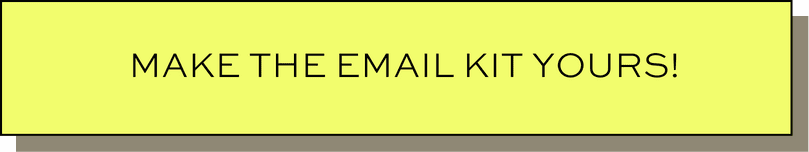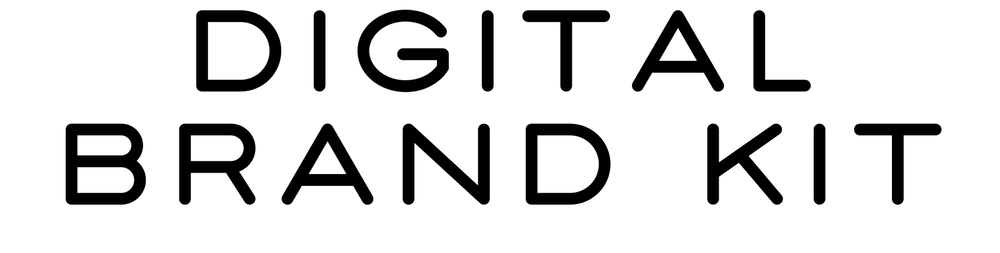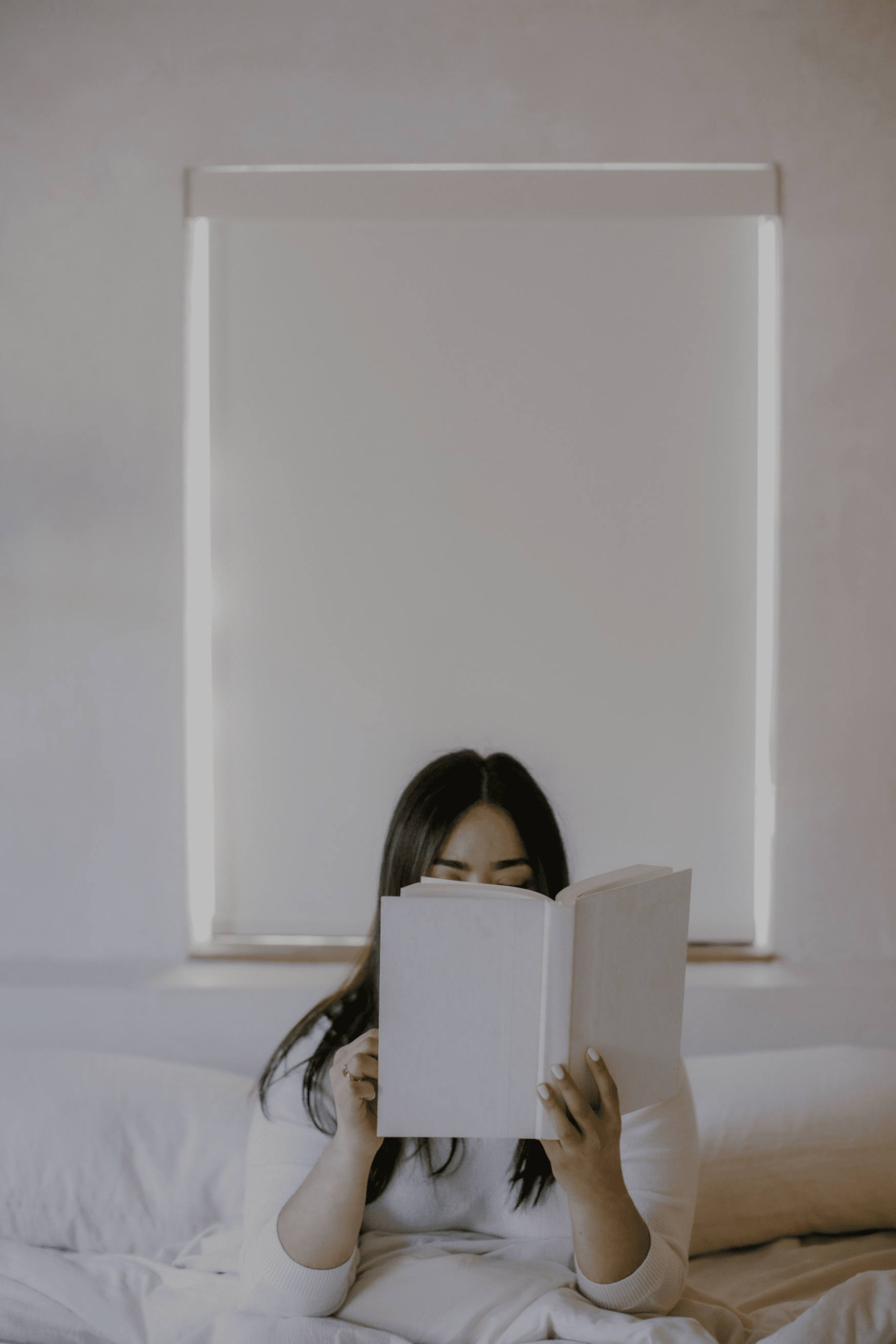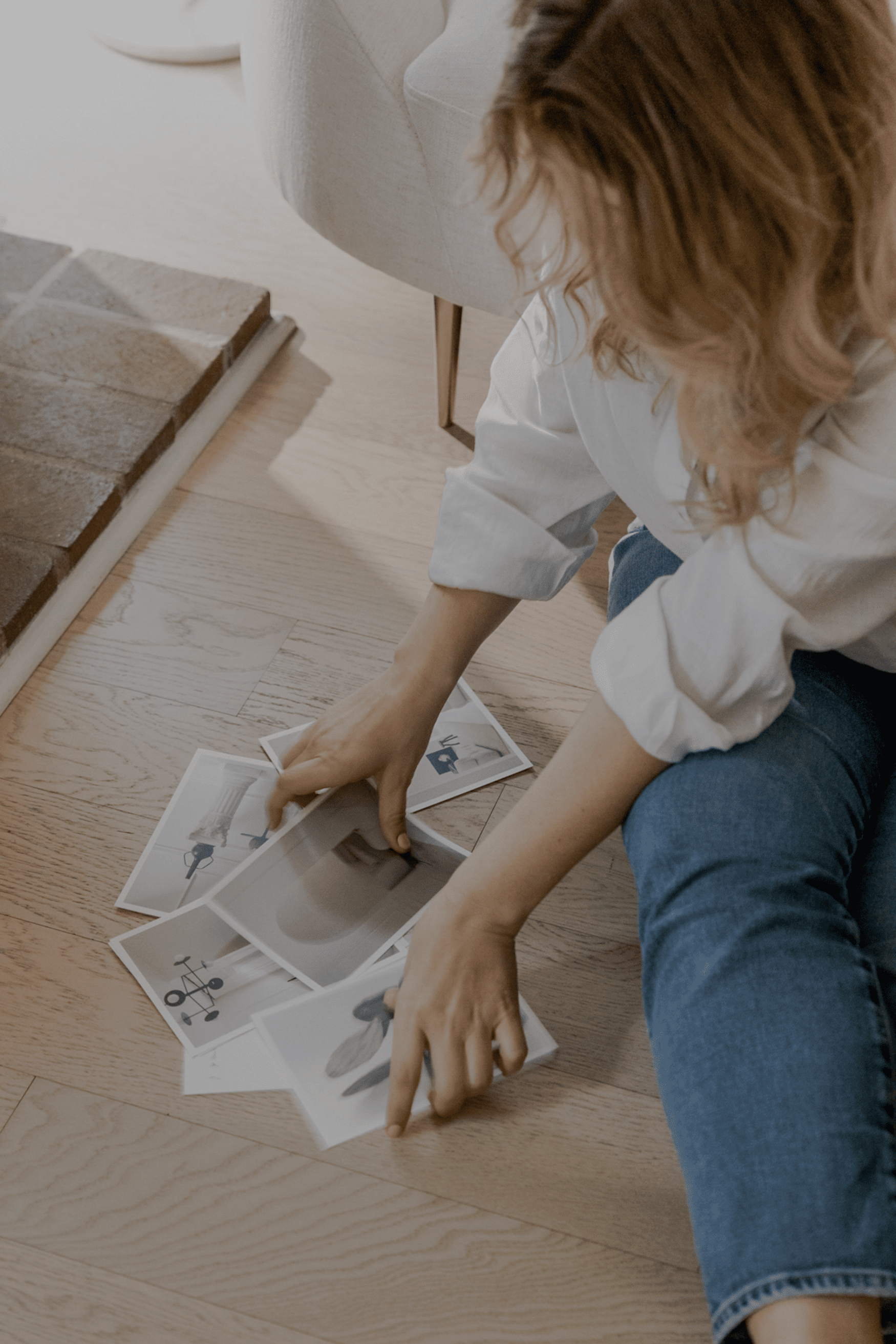Something that grinds my gears is when business gurus give out email marketing “advice” like build an email list ASAP! or create an irresistible opt-in offer! or email marketing isn’t dead!
Um…thanks Chad.
But I want tips from the trenches, not repetitive recommendations that make my eyes burn from all the banality. You feel me? 🥵
If so, buckle in because today you’re going to learn my 10 FAVORITE (non-trite) email marketing tactics to grow your business. I can’t promise you anything (that would be scammy), but I can say with the confidence of an organic raspberry that there’s at least one tactic from this list you can implement immediately to improve your email game.
Shall we?
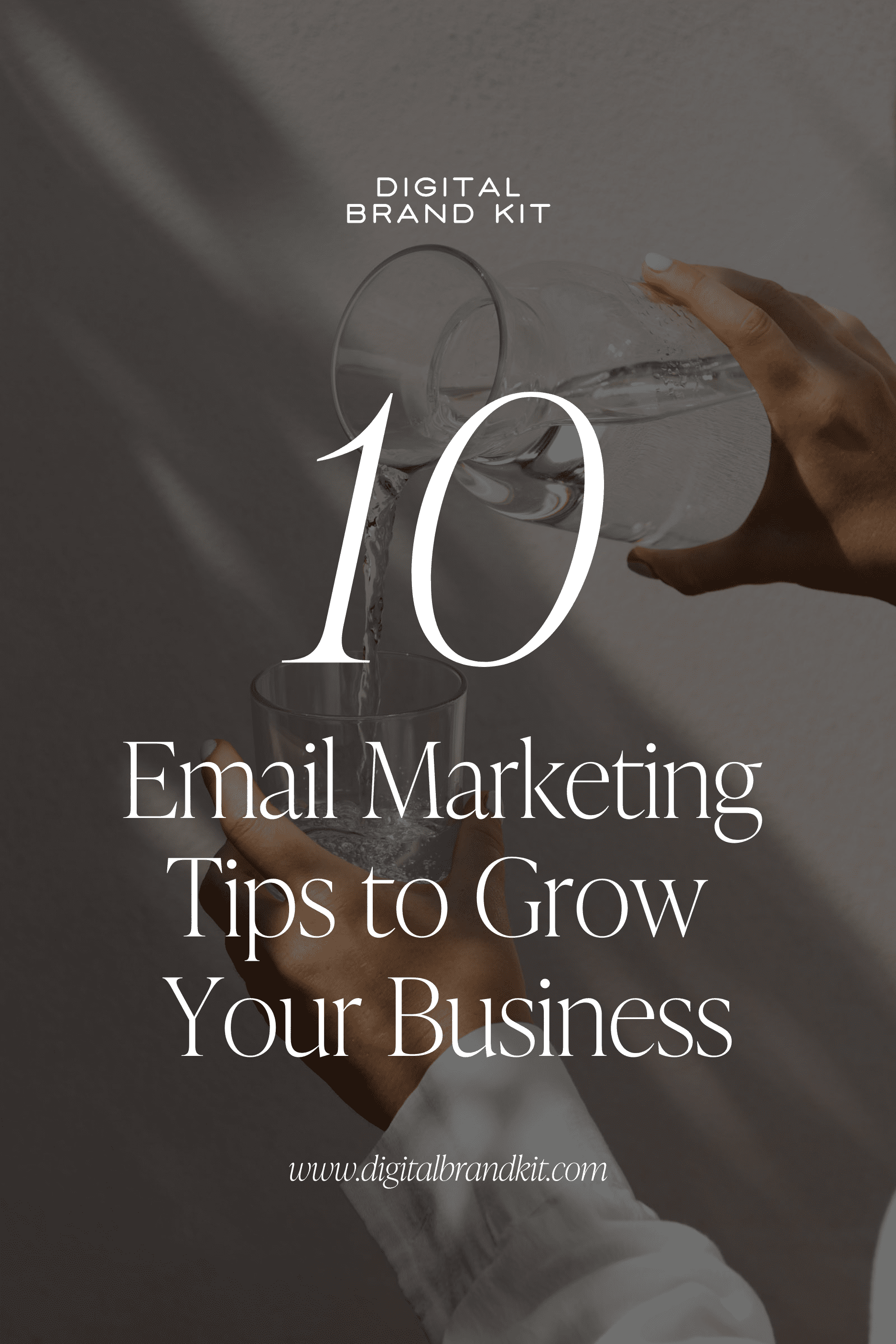
10 Email Marketing Tips to Grow Your Business
Tip #1: Focus on the ONE Thing
In every email you send, identify the ONE thing you want your readers to do. Do you want them to click through to your offer? Hit reply? Absorb a specific piece of information imbued with your unique POV so they start perceiving you as the expert in your niche? Plant a tree?
Even if you choose to include multiple CTAs in your email (which, hot take, you can totally do), it’s important to identify the one big idea in every email. This will not only improve your writing, it will also guide your readers to take action.
Tip #2: Post on Social the Day Before
My friend Adriana Tica does this flawlessly. Her Ideas to Power Your Future newsletter goes out every Thursday. Which means every Wednesday she shares a teaser post on social media telling people about the fun/novel/contrarian things they’ll learn in that week’s newsletter. Then the CTA in the teaser post nudges people to subscribe to her newsletter. Champ! Here’s an example of her latest teaser post on LinkedIn:
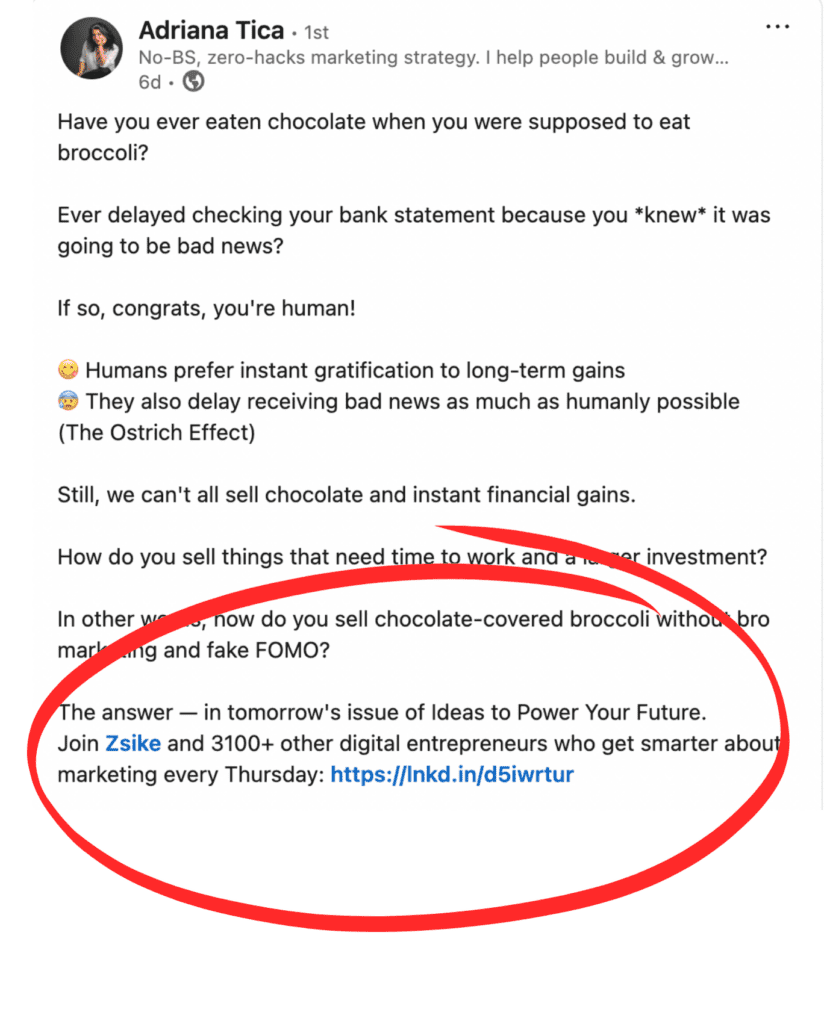
Tip #3: Add “Was this email forwarded to you?”
Was this email forwarded to you? Statistically speaking, probably not. But that shouldn’t stop you from adding a little micro-copy at the top or bottom of your email newsletter encouraging people to “Sign up here if this email was forwarded to you.” Why?
Because it subtly encourages people to forward your newsletter to their friends, family, or colleagues. And on the off-chance the email was indeed forwarded to them, they’ll know where to subscribe to your newsletter.
Plus, when you forward an email to someone, your email service provider interprets that as a positive sign for your sender reputation, thus improving deliverability.
Tip #4: Ask for Replies
Speaking of improving your sender reputation, you should also ask for replies in your emails. Every reply sends a lovey-dovey signal that you’re a trustworthy sender. This improves your email deliverability so you can avoid the dreaded friendzone spam folder.
Here are some examples of how to ask for replies:
- Reply “KEYWORD” to get an exclusive 10% off code.
- What questions do you have about opening your own pilates studio? Reply and let me know. I respond to every email with care and attention. ❤️
- Want to be featured in an upcoming newsletter? Hit reply and tell me what you’re working on to be considered!
Tip #5: Make an Easy URL for Opt-ins
Create a dedicated landing page for people to sign up for your email list. Obviously make it pretty, put the form field above them fold, yadda yadda. But also create an easy-to-remember URL for that landing page so even the most spelling-challenged among us (looking at me) can type that puppy into their browsers after hearing it spoken on a podcast interview or at an event.
Pro-tip: You can also buy a domain name for your newsletter and redirect it to your main website if needed.
Tip #6: Add Sidebars Graphics to Your Blogs
Why don’t more people do this? If you have a blog and you’re not optimizing it for conversions to your email list, WHY NOT? Most website templates/themes/plugins allow you to add sidebar graphics to encourage blog readers to hop on your email list.
BTW: Our forthcoming Blog Kit includes 6 sidebar graphics that you can use to zhuzh up your blog. This kit also includes in-line graphics, blog headers, Pinterest graphics, IG story graphics, and carousel graphics so you get the full mileage out of every blog post. It’s launching soon and will be available in all 12 design collections. If you want to be the very first to get your hands on it, reply “Blog Kit” and I’ll put you on our VIP access list.
Tip #7: Use Fun Greetings
Instead of starting today’s email with Hi {first name}, I said Hey Opener! because I was happy you opened this email and I wanted to hint at that. Play around with the first line of your emails. (E.g. Hey Firecracker, Hi Kit Kat!). You can also greet people with a name that’s on-brand for you. (E.g. Hey Brave Soul! if your brand essence is about bravery.)
Tip #8: Add the Opt-in Link to Your Social Bio
Give social media admirers an easy way to keep in touch with you by adding the email opt-in link to your social media bios. It’s simple yet often overlooked. And before you ask, I prefer using your social bio for your email opt-in link instead of your website’s home page link. Hit reply and ask me if you want to know why.
Tip #9: Skip the 17-Step Welcome Sequence
Hey boo, you don’t need to have a drawn-out welcome sequence for your new email subscribers. It’s overwhelming. That said, if you love writing long-ass welcome sequences, be my guest! Otherwise keep it simple and stick to 2-3 welcome emails where you:
- Introduce yourself and explain how you help people
- Tell people what to expect from your emails (frequency, themes, format)
- Share a few quick tips or fan favorites from your content library
Tip #10: Build a Quiz Funnel
This one’s my all-time super special very very extra favorite: create a quiz funnel! We do this at Digital Brand Kit with the Brand Personality Quiz. It takes a bit of grunt work to create a quiz that’s enticing for your audience with the right logic and backend automations. But the potential it has to grow your subscriber base with qualified leads is unparalleled.
(Psst! Nadine is the brilliant brain behind our Brand Personality Quiz. This quiz allows us to grow our email list in our sleep. Later I’m going to pester Nadine to write a play-by-play of how she built the Brand Personality Quiz so you can see how she did it so masterfully.)
✨BONUS TIP: Get the Email Kit
I couldn’t pass up this opportunity to *hint hint nudge nudge* tell you about our newest kit: the Email Kit! With the Email Kit, you can send emails people actually want to read. This kit gives you graphics to spice up your messages, headers to brand your love letters, beautiful buttons to increase click-through rates, and email footers to leave your readers with a tasteful last touch. With the Email Kit, you’ll be excited (and proud) to press send.
Here’s what’s all included:
- Email Headers — 12 Options
Choose from 12 stunning options for your email header, AKA the first impression someone has when they open your email. Just pop in your copy and add a picture of yourself to customize the header and make a remarkable first impression.
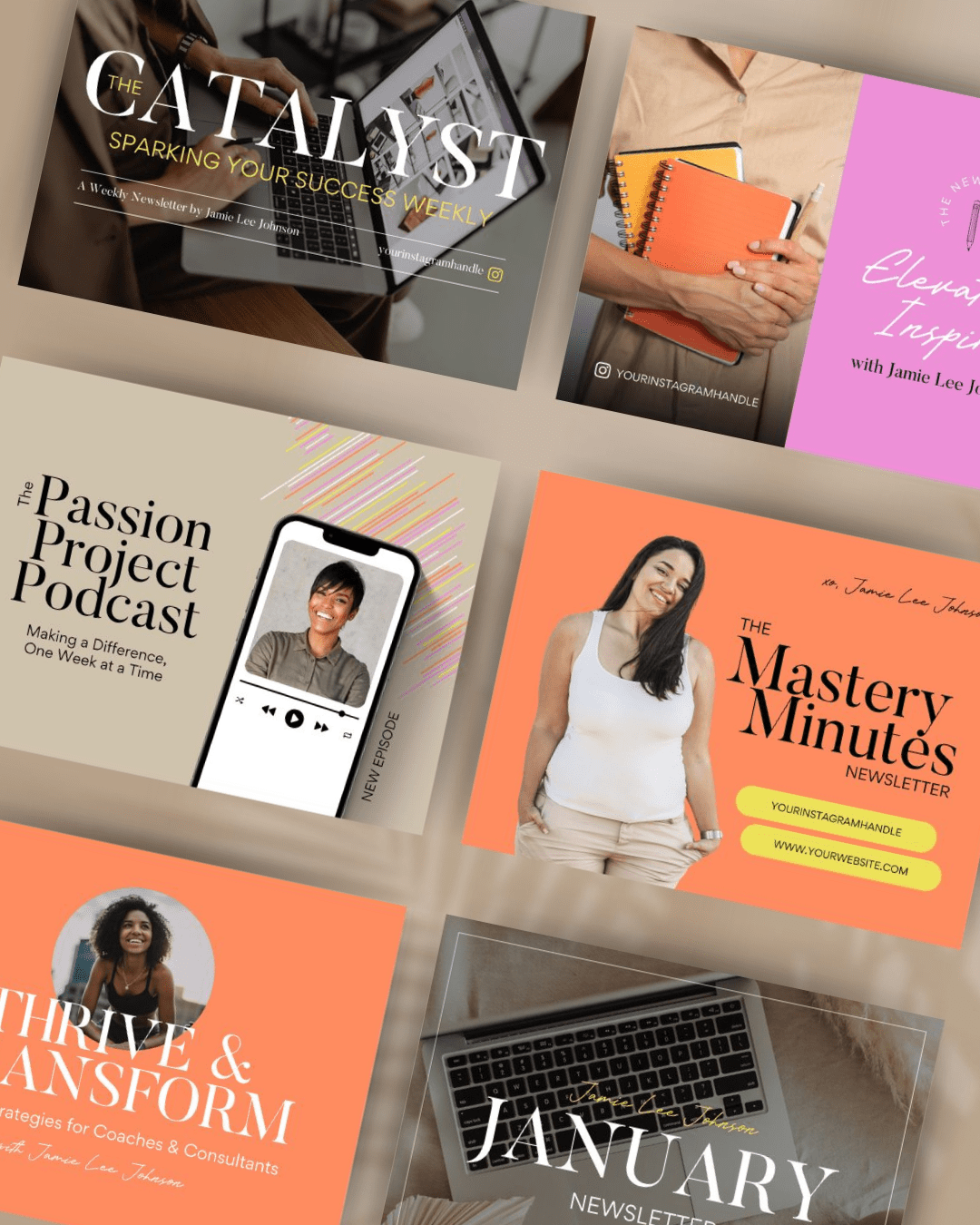
- Email Inserts — 31 Options
Use these visual enhancements to bring your words to life. Choose from over 30 images to spice up your emails and make your offers, promotions, testimonials, and insights more compelling.
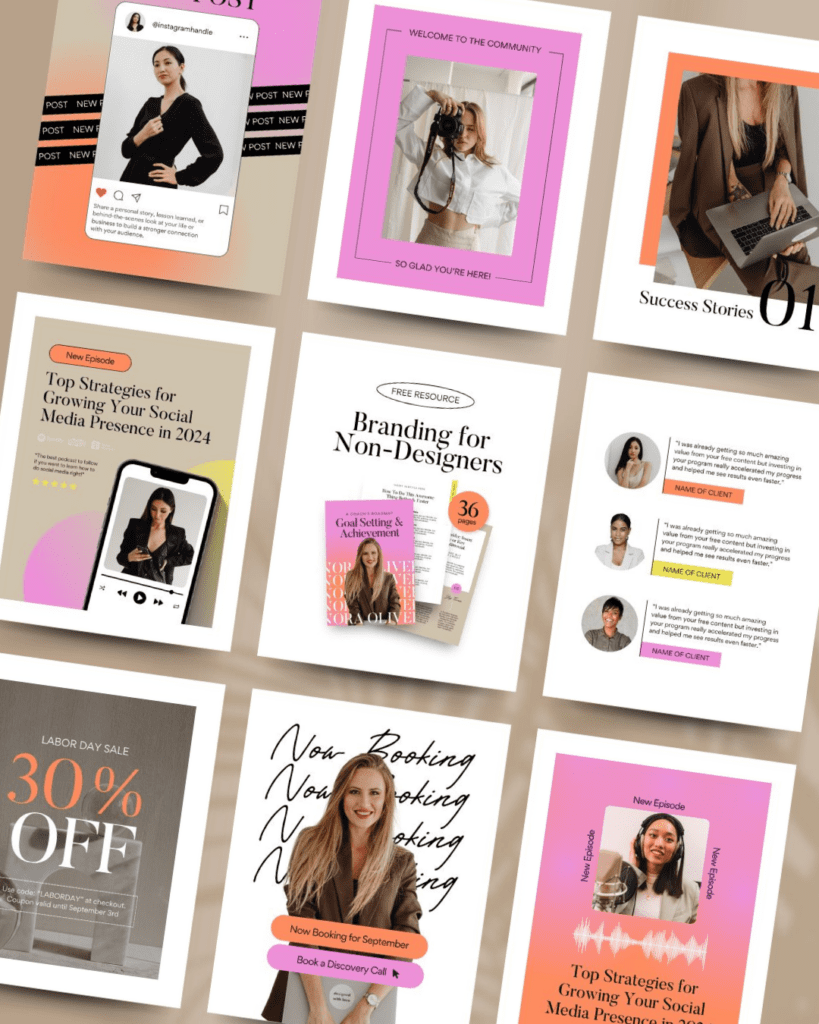
- Email Buttons — 10 Options
These buttons are designed to be clicked. There are both static and animated GIF buttons so you can pick the one that best matches the vibe of your message, then customize it with a catchy CTA and insert it in your email.
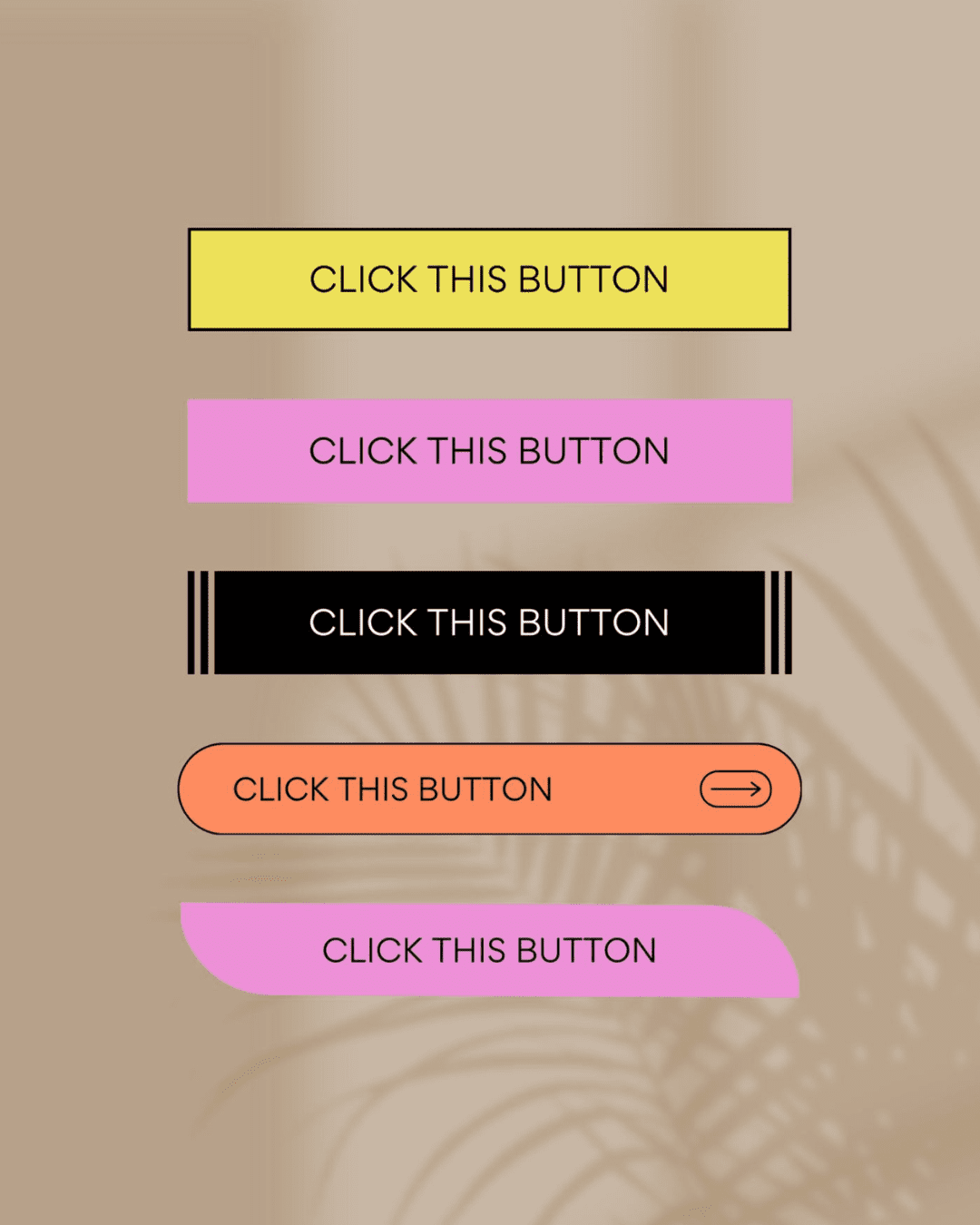
- Email Footers — 8 Options
Pick from 8 email footer options to leave your readers with a sophisticated send-off. (And be prepared to receive endless compliments on this humble piece of digital real estate!)
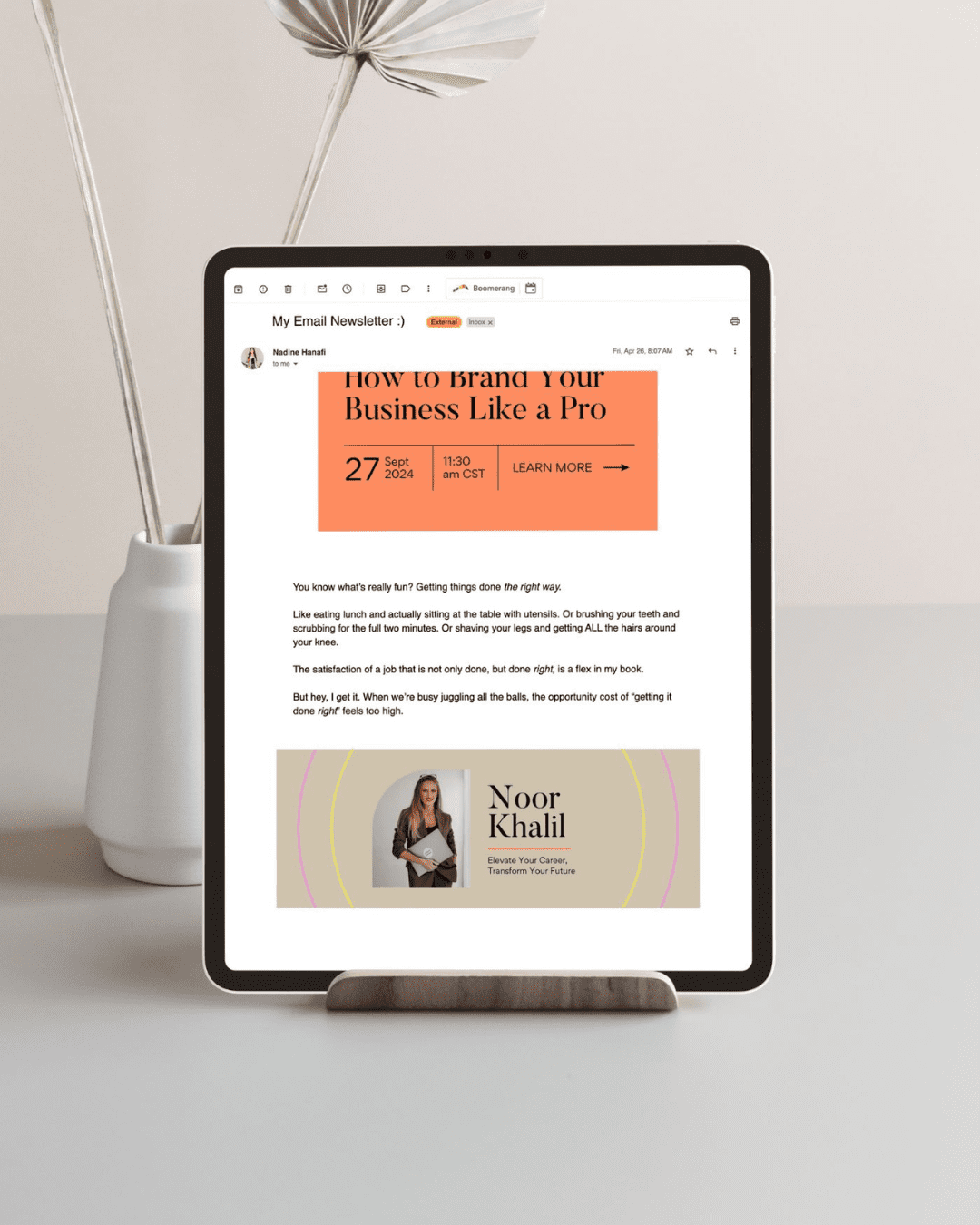
The Email Kit is available in all 12 design collections so you can pick the one that best matches your brand personality. Sound perfect?