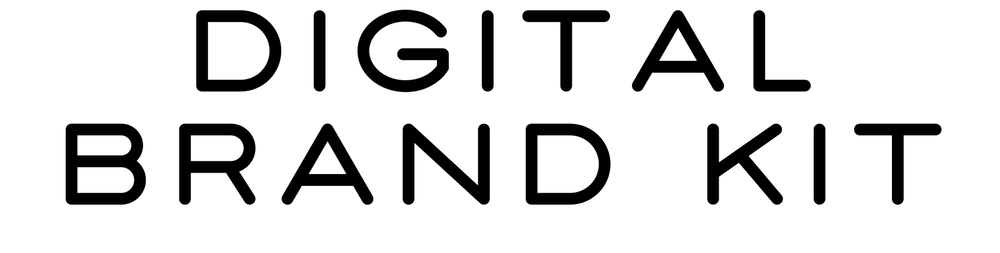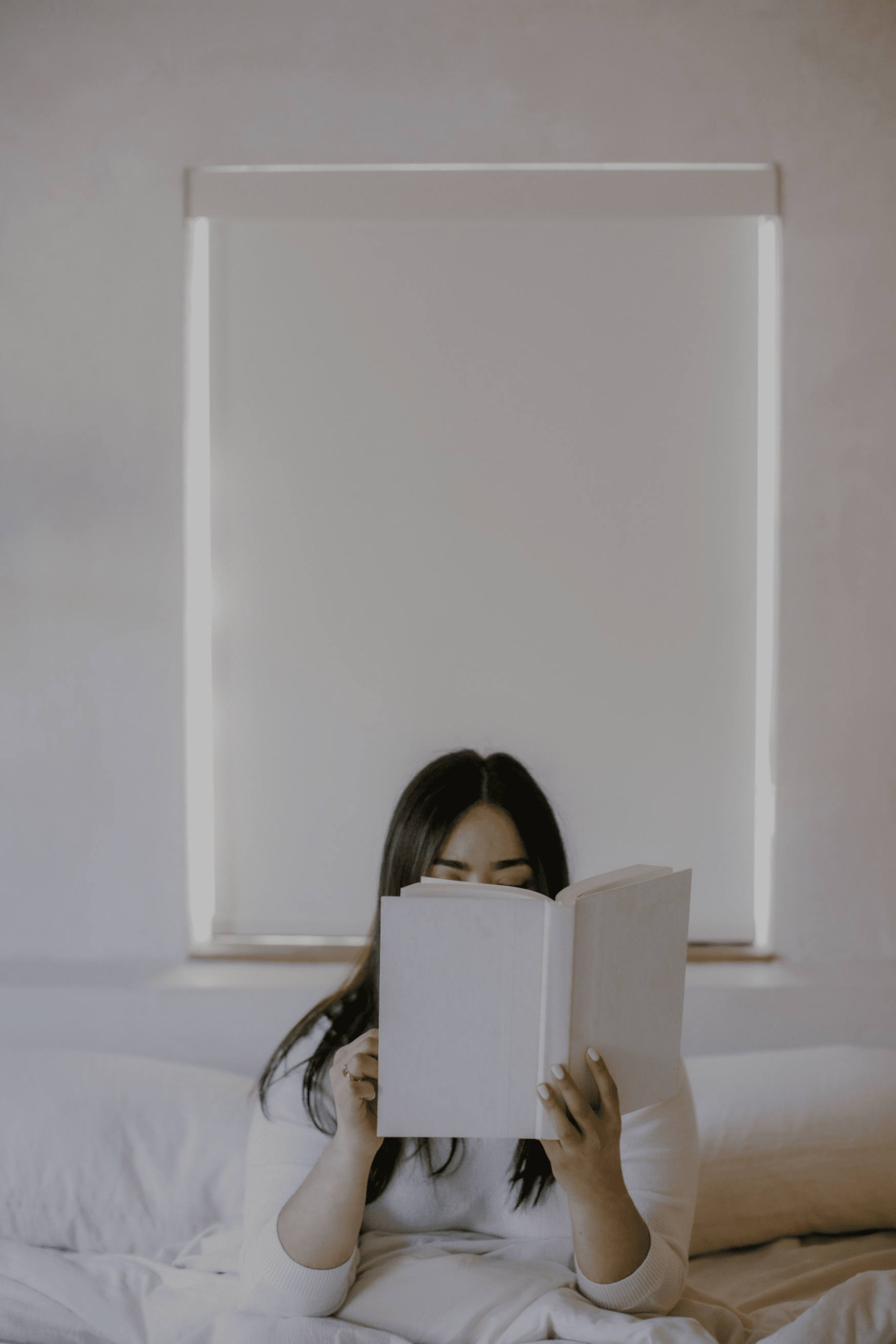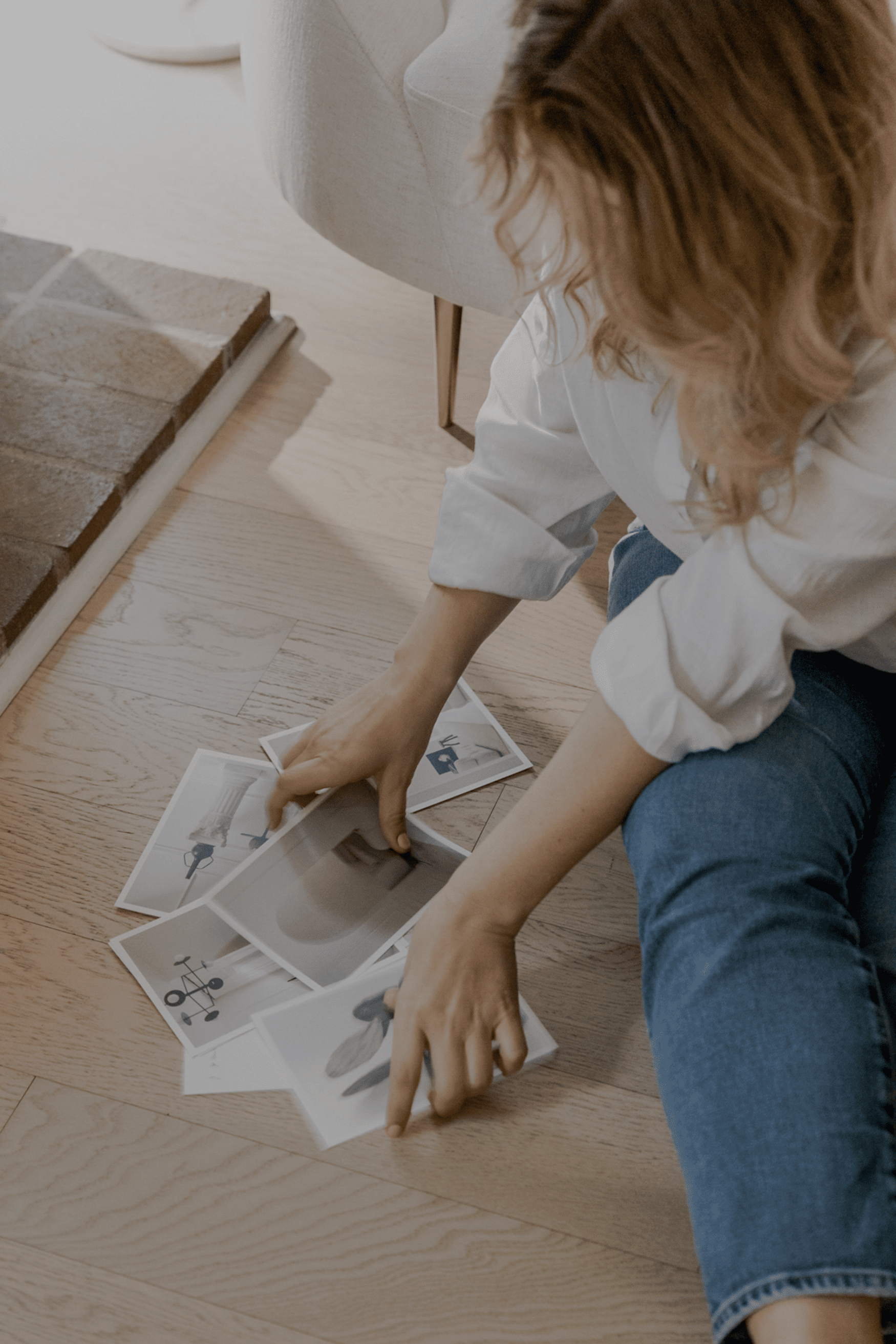I don’t know about you but I’m a compulsive website bookmarker.
In fact, my super-organized Google Chrome bookmark bar is truly my pride and joy. I have almost 100 neatly organized bookmark folders that I have been curating for years—with anything from websites that inspire me to tools that I find super useful.
But, of all the bookmark folders in my Google Chrome, there is one folder of bookmarks that I use every single day and, frankly, just can’t live/work without! It’s called “Handy Tools” and it contains a mix of AI design tools, useful conversion tools, and time-saving tech tools.
So here are 10 ridiculously useful online tools that you should also bookmark to create your own “Handy Tools” folder!

My 10 Favorite Design Tools
1) Remini
If you have a pixelated, low-resolution image you need to fix or simply want to give your headshots a super professional “Photoshop job” in seconds, this tool is for you. You’ll be amazed at how quickly you can turn a botched headshot or a fuzzy screenshot into a high-quality image. IN ONE CLICK!
2) Remove
When my husband first told me about this tool 5 years ago, I didn’t believe it was real. A tool that can “Photoshop” the background out of your image in seconds? No way? As it turns out, this tool is not only real, it’s incredibly accurate and removes the background from even the most complex, busy images. Give it a try, you’ll be hooked!
3) Unscreen
If you like the Remove tool above, you will love its cousin. It’s called Unscreen and it allows you to remove the background from your videos and GIFs. It’s magic! If you want to do some fun layering with your videos, try this tool!
4) Convertio
This tool will literally convert any file format you give it into any file format you need. Need to turn a JPEG into PNG? Boom, done. Need to turn an MP4 video into a MOV file? You can do it in one click. No more getting stumped because you’ve got the wrong file format!
5) Bulk Resize
If you need to compress your image size to make them fit specific dimensions or you just need to compress your image files so you can email them or upload them to your website, this tool is your new best friend!
6) Small PDF
This tool lets you edit PDFs, remove pages, add text, and even convert your PDFs into other file formats. It’s a gem! It’s not a free tool but you’re going to want to bookmark this one!
7) EZ Gif
You can use this tool to create your own custom GIFs or turn your videos into GIFs.
8) Coolors
Wanna hack together your own color palette but need help choosing colors that work well together? You’re gonna love this tool! It’s free and you can explore thousands of trendy color palettes.
(Recommended Reading: The Right Way to Choose Colors for Your Personal Brand)
9) PlaceIt
You can use this tool to create your own product mockups, video intros and outros, and so much more. This is the best alternative to hiring someone for a quick design job. You can use their beautiful templates to generate all sorts of professional graphics and videos. No need for Photoshop or fancy video editing software.
10) Font Finder (by Font Spring)
This is one of the most useful tools on the internet! You know how sometimes you see a font that you love but you have no idea what the font is called? Now you can simply take a picture or screenshot of the mystery font, load into this tool, and it will spit out the name of the font within seconds!!